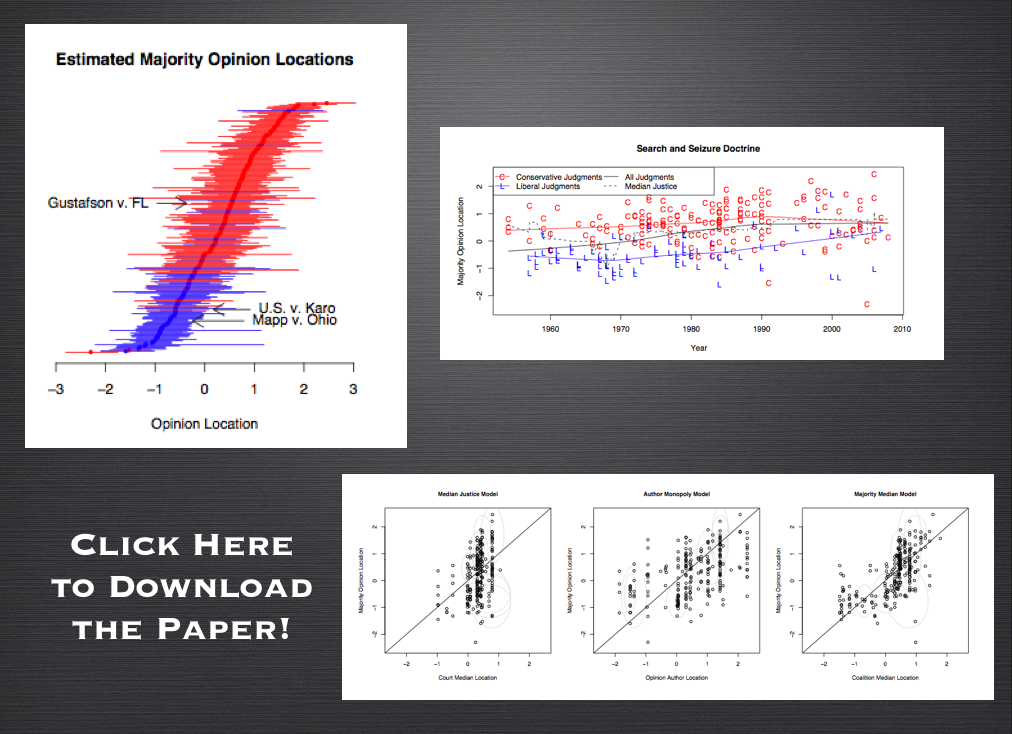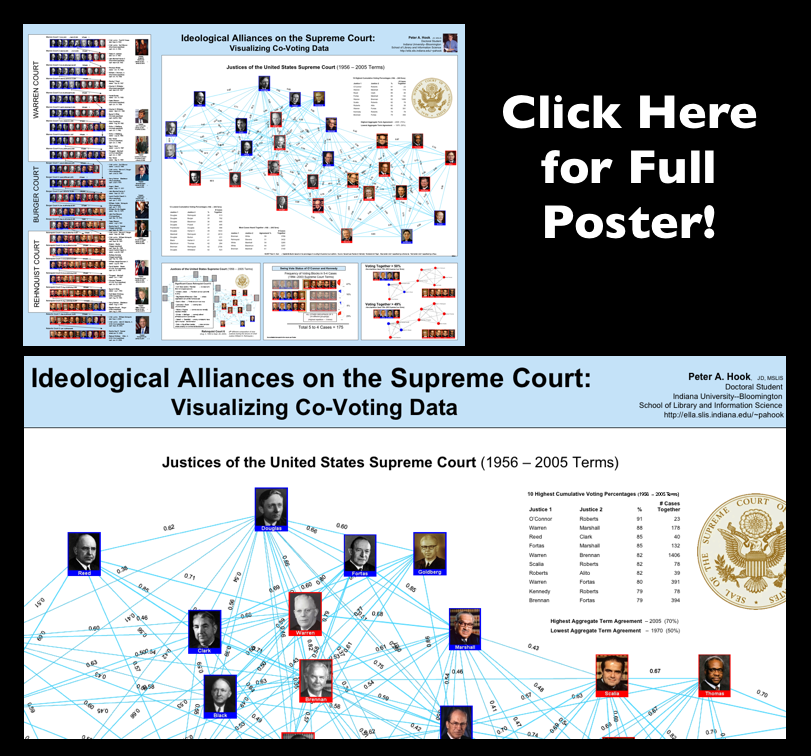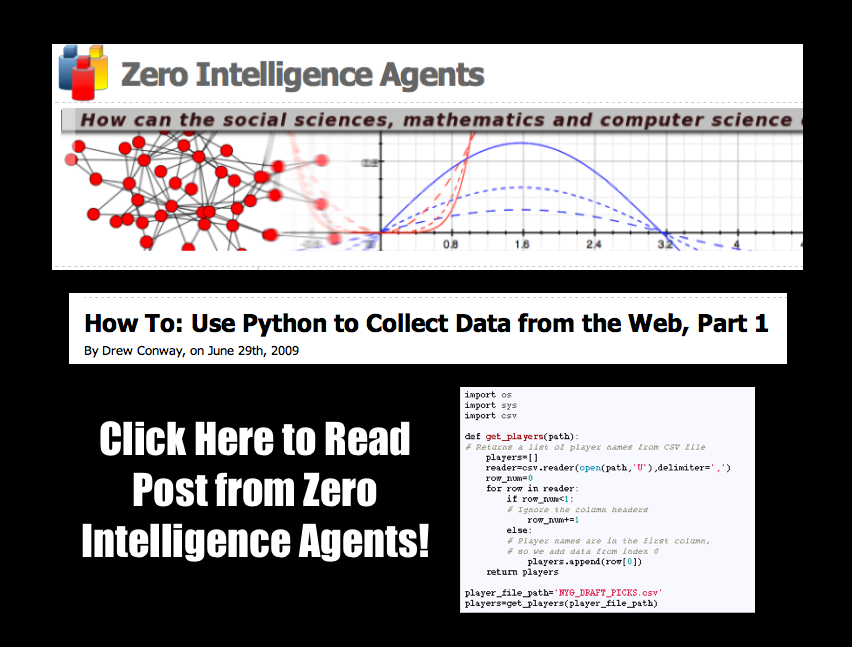Month: July 2009
How Python can Turn the Internet into your Dataset: Part 1
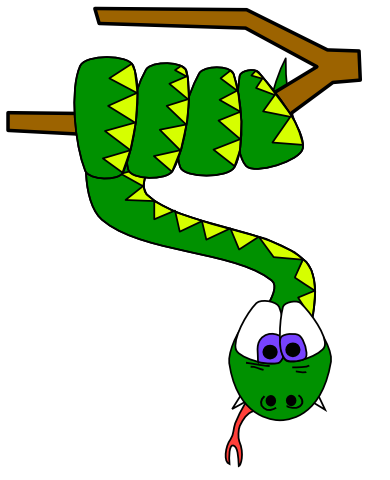
As we covered earlier, Drew Conway over at Zero Intelligence Agents has gotten off to a great start with his first two tutorials on collecting and managing web data with Python. However, critics of such automated collection might argue that the cost of writing and maintaining this code is higher than the return for small datasets. Furthermore, someone still needs to manually enter the players of interest for this code to work.
To convince these remaining skeptics, I decided to put together an example where automated collection is clearly the winner.
Problem: Imagine you wanted to compare Drew’s NY Giants draft picks with the league as a whole. How would you go about obtaining data on the rest of the league’s players?
Human Solution: If you planned to do this the old-fashioned manual way, you would probably decide to collect the player data team-by-team. On the NFL.com website, the first step would thus be to find the list of team rosters:
http://www.nfl.com/players/search?category=team&playerType=current
Now, you’d need to click through to each team’s roster. For instance, if you’re from Ann Arbor, you might be a Lion’s fan…
http://www.nfl.com/players/search?category=team&filter=1540&playerType=current
This is the list of current players for Detroit Lions. In order to collect the desired player info, however, you’d again have follow the link to each player’s profile page. For instance, you might want to check out the Lion’s own first round pick:
http://www.nfl.com/players/matthewstafford/profile?id=STA134157
At last, you can copy down Stafford’s statistics. Simple enough, right? This might take all of 30 seconds with page load times and your spreadsheet entry.
The Lions have more than 70 players rostered (more than just active players); let’s assume this is representative. There are 32 teams in the NFL. By even a conservative estimate, there are over 2000 players you’d need to collect data. If each of the 2000 players took 30 seconds, you’d need about 17 man hours to collect the data. You might hand this data entry over to a team of bored undergrads or graduate students, but then you’d need to worry about double-coding and cost of labor. Furthermore, what if you wanted to extend this analysis to historical players as well? You better start looking for a source of funding…
What if there was an easier way?
Python Solution:
The solution requires just 100 lines of code. An experienced Python programmer can produce this kind of code in half an hour over a beer at a place like Ashley’s. The program itself can download the entire data set in less than half an hour. In total, this data set is the product of less than an hour of total time.
How long would it take your team of undergrads? Think about all the paperwork, explanations, formatting problems, delays, and cost…
The end result is a spreadsheet with the name, weight, age, height in inches, college, and NFL team for 2,520 players. This isn’t even the full list – for the purpose of this tutorial, players with missing data, e.g., unknown height, are not recorded.
You can view the spreadsheet here. In upcoming tutorials, I’ll cover how to visualize and analyze this data in both standard statistical models as well as network models.
In the meantime, think about which of these two solutions makes for a better world.
How to Use Python to Collect Data from the Web [From Drew Conway]
We wanted to highlight a couple of very interesting posts by Drew Conway of Zero Intelligence Agents. While not simple, the programming language python offers significant returns upon investment. From a data acquisition standpoint, python has made what seemed impossible quite possible. As a side note, this code looks like our first Bommarito led Ann Arbor Python Club effort to download and process NBA Box Scores…. you know it is all about trying to win the fantasy league…!